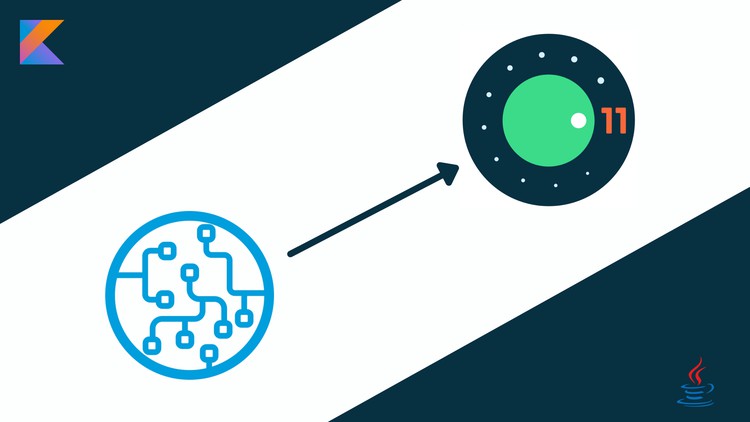The Complete 2021 Android Machine Learning Course
TensorFlow lite & Firebase ML Kit use in Android 11, Train Machine Learning Models, 20+ ML-based Android Applications
What you’ll learn
The Complete 2021 Android Machine Learning Course
-
Learn use of machine learning and computer vision models in Android to build beautiful real world smart android applications
-
Learn to train Image Recognition models without knowing any background knowledge of machine learning
-
Use computer vision models in Android with Images and Live Camera Footage
-
Use of Tensorflow lite models in Android Applications
-
Learn how to use of Tensorflow lite delegates to improve model performance
-
Use of Floating point and quantized models in Android
-
Build Cam Scanner clone
-
Add smart reply, selfie segmentation, text translation, face detection, text recognition, pose estimation in Android
-
Use of Firebase ML Kit in Android and the Features it Provides
-
Build live feed image classification and object detection applications
-
Recognize hand written text in Android using Digital Ink Recognition
-
20+ Machine Learning based Android Application
Requirements
-
Basic Knowledge of App development in Android using either Java or Kotlin
Description
Welcome to The Complete 2021 Android Machine Learning Course.
In this course, you will learn the use of Machine learning in Android along with training your own image recognition models for Android applications without knowing any background knowledge of machine learning. The course is designed in such a manner that you don’t need any prior knowledge of machine learning to it.
In modern world app development, the use of ML in mobile app development is compulsory. We hardly see an application in which ML is not being used. So it’s important to learn how we can integrate ML models inside Android applications. And this course will teach you that. And the main feature of this is you don’t need to know any background knowledge of ML to integrate it inside your Android applications.
The course is divided into four main parts.
- Image and live camera footage
- Pre-Trained Tensorflow Lite models use in Android
- Firebase ML Kit use in Android
- Training Image Classification models for Android
1: Images and live camera footage
So in the first section, you will learn to handle both images and live camera footage in Android so that later we can use them with machine learning models. So, in that section, we will learn to
- Choose images from the gallery in Android
- Capture images using the camera in Android
- Displaying live camera footage in Android applications using camera2 API
- Accessing frames of live camera footage in Android
2: Pre-Trained Tensorflow Lite
So, after learning the use of images and live camera footage in Android in this section we will learn the use of popular pre-trained machine learning models in Android and build
- Image classification (Both with images and live camera footage)
- Object detection (Both with images and live camera footage)
- Image segmentation
applications
3: Quantization and Delegates
Apart from that, we will cover all the important concepts related to Tensorflow lite like
- Using floating-point and quantized model in Android
- Use the use of Tensorflow lite Delegates to improve model performance
4: Regression In Android
After that, we will learn to use regression models in Android and build a couple of applications including a
- Fuel Efficiency Predictor for Vehicles.
5: Firebase ML Kit
Then the next section is related to the Firebase ML Kit. In this section, we will explore
- Firebase ML Kit
- Features of Firebase ML Kit
Then we are going to explore those features and build a number of applications including
- Image Labeling Android to recognize different things
- Barcode Scanning Android to scan barcodes and QR codes
- Pose Estimation Android to detect human body joints
- Selfie Segmentation Android to separate the background from the foreground
- Digital Ink Recognition Android to recognize handwritten text
- Object Detection Android to detect and track objects
- Text Recognition Android to recognize text in images
- Smart Reply Android to add auto reply suggestion
- Text Translation Android to translate between different languages
- Face Detection Android to detect faces, facial landmarks, and facial expressions
CamScanner Clone
Apart from all these applications, we will be developing a clone of the famous document scanning application CamScanner. So in that application, we will auto crop the document images using text recognition and improve the visibility of document Images.
6: Training Image Classification Models
After mastering the use of ML Models in Android in the Third section we will learn to train our own Image Classification models without knowing any background knowledge of Machine learning.
So in that section, we will learn to train ML models using two different approaches.
Dog breed Recognition using Teachable Machine
- Firstly we will train a dog breed recognition model using a teachable machine.
- Build a Live Feed Dog Breed Recognition Android Application.
Fruit Recognition using Transfer Learning
- Using transfer learning we will retrain the MobileNet model to recognize different fruits.
- Build a live feed fruit recognition Android application using that trained model
Images and Live Camera Footage
The course will teach you to use Machine learning models with images and live camera footage, So that, you can build both simple and live feed Android applications.
Android Version
The course is completely up to date and we have used the latest Android 11 throughout the course.
Language
The course is developed using both Java and Kotlin programming languages. So all the material is available in both languages.
Tools:
These are tools we will be using throughout the course
- Android Studio to develop Android Applications
- Google collab to train Image Recognition models.
- Netron to analyze mobile machine learning models
By the end of this course, you will be able
- Use Firebase ML kit inside Android applications using both Java and Kotlin
- Use pre-trained Tensorflow lite models inside Android & IOS applications using Java and Kotlin
- Train your own Image classification models and build Android applications.
You’ll also have a portfolio of over 20+ machine learning-based Android applications that you can show to any potential employer.
course requirements:
This is the course for you if
- You want to make smart Android apps
- You are interested in becoming a modern-day Android developer, a freelancer, launching your own projects, or just want to try your hand at making real smart mobile apps
- No prior programming experience, or some but from a different language/platform
- You want a course that teaches you the use of machine learning and computer vision in Android app development, in an integrated curriculum that will give you a deep understanding of all the key concepts an Android developer needs to know to have a successful career
Who can take this course:
- Beginner Android ( Java or Kotlin ) developer with very little knowledge of Android app development.
- Intermediate Android ( Java or Kotlin ) developer wanted to build a powerful Machine Learning-based application in Android
- Experienced Android ( Java or Kotlin ) developers wanted to use Machine Learning models inside their Android applications.
- Anyone who took a basic Android ( Java or Kotlin ) mobile app development course before (like Android ( Java or Kotlin ) app development course by angela yu or other such courses).
Unlike any other Android app development course, The course will teach you what matters the most.
So what are you waiting for? Click on the Join button and start learning.
Who this course is for:
- Beginner Android Developer curious about Machine learning and computer vision use in Android
- Intermediate Android developers looking to enhance their skillset
- Experienced professionals want to integrate Machine Learning in their Android Applications
- Last updated 8/2021
The Complete 2021 Android Machine Learning Course
Content From: https://www.udemy.com/course/the-complete-android-machine-learning-course/