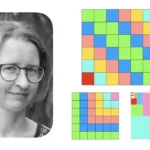Create Digital Art on iPad using Procreate – Free Udemy Courses
Learning Procreate
What you’ll learn
Create Digital Art on iPad using Procreate – Free Udemy Courses
- How to Create Digital Art on iPad
- Learn everything you need to start drawing using Procreate
- Learn how to use and work with layers
- How to adjust your artwork with effects
- How to create a time laps video of your drawing
Requirements
-
No previous drawing experience is required
Description
Learn all about digital painting: mixing paint, working with layers and brushes, using color creatively, sketching, and painting with procreating.
This course is for all skill-level artists with no previous drawing experience requirement,
In this course, you will learn:
How to work with procreate drawing digital art,
How to take your art to a higher level using layers, group modes,
Another section of this course teaches you how to adjust your artwork with effects,
In the end, you will learn how to export your art in different formats,
Bonus in procreate, you can share your time laps video of your drawing process.
Can I become an illustrator just by learning Procreate?
- The answer is yes for %100, you don’t need to get a degree to become an illustrator,
- All you need to be creative and learn an application to create,
Can I become an illustrator by end of this course?
- In this course you learn how to use procreate and how to draw your ideas on an iPad and to paint them, this is enough to get you going and yes, you will be a procreate illustrator by end of this course,
- It is always better to explore more and become more professional, there is more in procreate to learn such as making motion pictures, little animations, or even small video clips,
What you’ll learn in this course?
- How to Create Digital Art on iPad
- Learn everything you need to start drawing using Procreate
- Learn how to use and work with layers
- How to adjust your artwork with effects
- How to create a time lapse video of your drawing
Are there any course requirements or prerequisites?
- No previous drawing experience is required
What is next?
- After learning how to draw and paint in procreate, you can even explore more in this app and start making your animations,
- You can export your animations in video or gif format
Who this course is for:
- Beginner-Level Procreate App
- Beginner-Level Digital Art
- Beginner-Level Digital Drawing
- Beginner-Level iPad Design