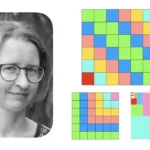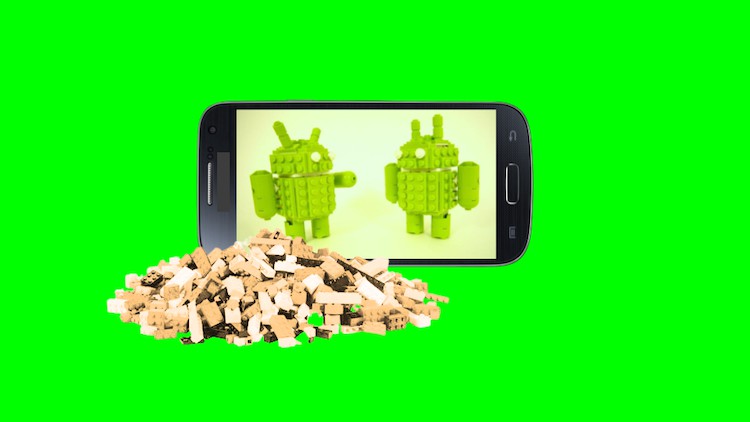Craft with Code 2: Animated Games with MIT App Inventor – Free Udemy Courses
Build an animated game for Android using Canvas and Image Sprites.
What you’ll learn
Craft with Code 2: Animated Games with MIT App Inventor – Free Udemy Courses
- Coding by building Android apps with App Inventor. In this course, which is the 2nd course in the series, we will code a game of whack-a-mole!
- Animate characters with image sprites and create ambiance with canvas.
- Orchestrate action with clocks and timers.
- Practice the coding principle, Don’t Repeat Yourself (DRY), with procedures.
Requirements
-
You will need a laptop or desktop with a web browser, an Android phone or tablet, and a stable internet connection.
-
It is recommended that you have completed the previous courses in the series.
Description
Have you had an idea for an app and wondered what to do next? With MIT App Inventor, you can take your idea to action – no programming experience is required. It gives you building blocks that you snap together like LEGOs to build an app. You can have a basic app ready in under 30 minutes!
About App Inventor:
MIT App Inventor is the result of a collaboration between the Massachusetts Institute of Technology and Google. It has 8.2 M users in 195 countries that have built over 34 M apps with it. Just this month has had 890.1 K active users. Applications include Artificial Intelligence, the Internet of Things, and Cloud Computing.
Examples of apps built include: a pedometer app to count and report daily footsteps; an app to monitor the home garden, detect when plants need watering and irrigate them from anywhere in the world; an app that learns to play rock-paper-scissors using machine learning; the only limit is your imagination!
About the Series:
In Craft with Code, participants learn by doing, growing skills by developing apps of increasing complexity through a series of courses. I introduce a new app and show you how to build it step by step. In the process, I introduce new software concepts. You will apply the concepts to bring your ideas to life in the course project. All the code from a course is available to you to download and use in your projects.
You will need a laptop or desktop with a web browser and an Android Phone. I use a MacBook Pro with an Opera browser and a Google Pixel phone. You will need a Google account to sign up and sign in. App Inventor runs in the browser, so there is nothing to install to get started developing apps.
About this course:
In the project, you will build an animated game using Canvas and Image Sprites. You will learn essential “How To’s” of building animated games, such as: (i) How to lay out the screen with Canvas and Image Sprites (ii) How to animate a touch-sensitive Image Sprite, and (iii) How to set up a timer using a Clock for orchestration. You will then apply these concepts to bring your ideas to life in a DIY app to uplift and educate.
Credits:
I want to thank Prof. David Wolber who is my inspiration for jumping on-board MIT App Inventor and taking the technology out to others. His Course-in-a-box teaching materials are the foundation on which I built this course. And I want to thank the folks at MIT for this project.
Let’s rock and roll.
Who this course is for:
- Beginners who want to learn coding by building working Android apps that they can share with family and friends.
- Executives from non-IT backgrounds who are involved in digital transformation and want to raise their digital quotient.