Dive Into Adobe After Effects 2: Learn to Animate Graphics Course Site
A project-based course that guides you through animating a title card of your favorite brand in Adobe After Effects.
What you’ll learn
Dive Into Adobe After Effects 2: Learn to Animate Graphics Course Site
- create their animated title card in Adobe After Effects
- know how to use keyframes to add position, rotation, scale, and opacity animations
- export and create a looping GIF of their title card to share online
Requirements
- No prior experience is needed to take this course. However, we do suggest taking the Dive Into After Effects: Basics course as a prerequisite.
- To follow along, download a free trial of After Effects from Adobe. Or you can use any recent version of After Effects (Creative Cloud, CS6, CS5, CS4, CS3)
Description
You want to start using After Effects, right?
If you’ve never opened (or opened and immediately closed) After Effects, you’re in the right place.Start making your animated videos today!
This is the second part of my 3-part Dive Into After Effects series. Check out part 1 if you haven’t already done so. I created this series to make learning how to use After Effects as easily as possible.
You learn by doing.
In the Dive Into After Effects series, you’ll follow along and work on your project while learning.
What makes me qualified to teach you?
My name is Phil. I am a professional motion graphics artist and video creator. Plus, I’m the creator of some of the world’s most popular After Effects courses – with over 150,000 students and thousands of 5-star reviews like these from this course:
Exactly what I was looking for to get a quick and basic introduction to animating on AE. – Tudor Coaching Group
Great job in presenting a lot of information in a short time – Dan Kardell
I love this little course about Motion Graphics in After Effects. It’s so precise and clean in the instructions and examples. – Bo
My Promise to You
I’ll be here for you every step of the way. If you have any questions about the course content or anything related to this topic, you can always post a question in the course or send me a direct message.
I want to make this the best course on learning After Effects for beginners. So if there is any way I can improve this course, just tell me and I’ll make it happen.What’s this course all about?
After Effects is an amazing program that can help you create motion graphics, visual effects, and titles that make your videos better, but it can be intimidating to try out. In this 60-minute course, you’ll learn the magic of keyframes – the basis of creating motion graphics in After Effects.
You’ll take the title card that you created in the first Dive into After Effects: Understanding the Basics course, and you’ll introduce each element of your title card uniquely. These include motion, scale, opacity, and rotation animations; trim path animations; and 3D transitions.
This class is perfect for video creators, designers, and everyone who wants to learn After Effects in a non-intimidating way. We recommend taking the Dive into After Effects: Understanding the Basics course first. By the end of the class, you’ll have the basic knowledge to start animating graphics and dive even further into the world of After Effects.
ASSIGNMENT
Animate a title card for your brand (or your favorite brand) within After Effects. This assignment will teach you how to use keyframes to introduce different elements (text, images, shapes) to the audience. If you are brand new to After Effects, take the first course in the Dive Into After Effects series to learn how to design your title card directly within After Effects
With our 30-day 100% money-back guarantee, nothing is holding you back from jumping in right now and trying the course out.
Go ahead and click the enroll button, and I’ll see you in lesson 1!
Cheers,
Phil
Who this course is for:
- This course is for video creators, designers, and everyone wanting to learn the basics of After Effects animations.
- This course is not for Advanced After Effects users who already know a lot about motion graphics.
- After Effects CC Masterclass: With CC 2020 Updates Course Site






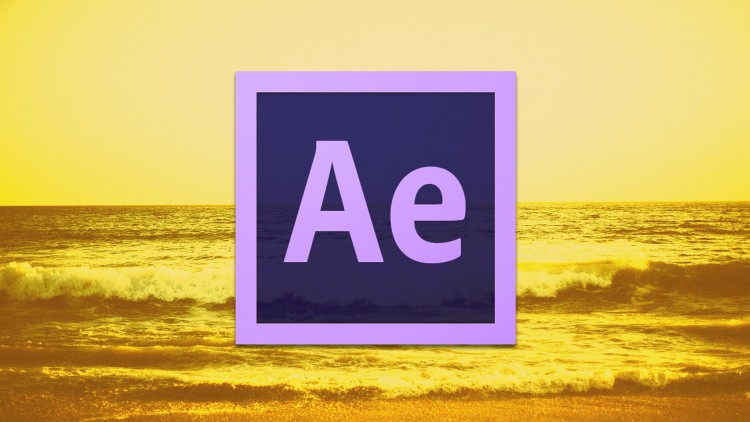



Add Comment