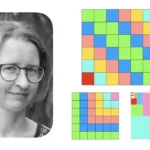ManageEngine OPManager Plus Network Monitoring Course
What you’ll learn
ManageEngine OPManager Plus Network Monitoring Course
-
Manage Network and Troubleshooting Devices
-
Monitoring Network Devices
-
Configure Devices Remotely by Network Configuration Manager
-
Analyze Traffic by NetFlow Analyzer
-
Alerts and Notifications
-
WorkFlow and Reports
-
IPAM Module
-
User Management
-
Syslog
-
Monitor Apps
-
Monitor Monitor Bandwidth
Requirements
-
Windows Server
-
Network Basics
Description
Complete the Course with Lab materials to download. In this training, you will learn all the important elements in ManageEngine OpManager Plus and You will be able to practice it in the VMware Workstation lab.
How Can I Monitor My Network?
The first step in getting started with your network monitoring is to identify which devices need to be monitored. You’ll also want to decide on what performance metrics you’ll be measuring.
Here are some baseline metrics you’ll want to monitor:
- Bandwidth usage: You’ll want your network to be sending as much data as it can without being overloaded. Your network monitoring tool can identify how much bandwidth is typically used versus how much is currently being used.
- Throughput: This measures the percentage of data packets that are actually being sent.
- Latency: This is the time it takes between requesting data and receiving that data. Performance issues can be almost too small to recognize, so it’s important to have a monitoring tool in place.
- Packet loss: This is the number of data packets that are lost during data transmissions.
- Retransmission: This is a measure of how often data packets are lost and need to be retransmitted to complete a request for data.
- Network availability/Uptime: This lets you know if your network is currently available. Your network monitoring tools can alert you when the network goes down, and how often.
- Connectivity: You’ll want to make sure your network connection is operating at top performance at all times.
3 Benefits of Network Monitoring
Continuous monitoring of your network helps you to troubleshoot not just hard failures but slowdowns as well. Metrics such as throughput, latency, packet reordering, and jitters can be used to measure your network’s health.
Troubleshooting issues early ensures business continuity and fewer or no downtimes, including network monitoring benefits like:
1. Identifying Issues Anywhere in the Network
Network monitoring and assessment is a way to quickly locate a problem in the network. Monitoring your network’s performance can show you the cause and source of a network problem, where and when it occurred. It can also tell you who needs to fix it. When you actively monitor your network, you can detect any performance changes that could be problematic to users before they occur.
2. Better Use of IT Resources with Network Monitoring
IT teams are feeling more burnt out as a result of the pandemic. With 72% of IT professionals have taken on new responsibilities since the outset of the pandemic, a network outage could be a productivity killer.
The tools in network monitoring systems reduce manual work for IT teams. This gives back valuable time to an IT team to instead allocate to more critical projects.
3. Providing Historical and Baseline Data with Network Monitoring
With the availability of baseline data, network monitoring tools can continually and automatically compare data. In case of performance degradation, an alert is sent to you, and you can immediately solve the problem. Historical data gives you a comparison point to determine optimal network performance or identify poor performance. It enables you to troubleshoot network problems of past events.
PS: Check the Free Preview videos to know more about the course and to be sure you can get accustomed to my accent
OPManager Plus Training Course includes:
7:30 hours of practical and condensed knowledge
Immediate access to the entire collection of videos and files
Q&A support
Downloadable installation Media
Valuable links and resources
FAQ:
Q: Can I download OPManager training files?
Yes. We have uploaded all the installation and ISO files to practice the course without wasting your time searching these installation files on the web
Q: Can I watch OPManager training Udemy on Mobile?
Absolutely, Udemy is mobile-friendly and compatible with IOS and Android devices.
Q: How do you support me?
You would have direct support using:
Q&A section
LinkedIn chat
Q: Skill Requirements for OPManager training video?
- Basic knowledge of Ethernet TCP/IP
- Basics of Windows Server
Q: What you’ll learn in this OPManager training course?
- Building a LAB like real Network with VMware Workstation
- Install and configure Monitoring Server
- Adding devices to your Monitoring Server
- Start monitoring servers and gathering reports
- Analyzing dashboard and graphs
- Configure NCM Module
- Configure NTA Module
Q: Who this OPManager training course is for:
- Anyone planning to monitor network devices, wireless links, virtual servers like ESXi, Hyper-v
- Engineer or Administrators that want to learn more about Monitoring
- University students who want to learn Network Monitoring
Q: What’s your background?
I’ve spent the last 18 years building my career as a Network Engineer.
and I am a multivendor system engineer who is familiar with virtualization, cisco, windows server, monitoring, and security.
I want to help you master Network Engineering so you can get more experience and find a real job
PS: Check the Free Preview videos to know more about the course and to be sure you can get accustomed to my accent
ManageEngine OpManager, the trusted network monitoring software
Businesses rely on networks for all operations. Hence, network monitoring is very crucial for any business. This creates multifold challenges in network management. Network admins need to be more proactive and agile in monitoring network performance. However, this is easier said than done.
Introducing ManageEngine OpManager, an easy-to-use, and affordable network monitoring solution. ManageEngine OpManager continuously monitors the network and provides in-depth visibility and control over it. In case of a fault, you can easily drill down to the root cause and eliminate it before operations are affected.
Most IT shops use multiple network monitoring tools to monitor and manage network operations. However, in case of any fault, they have to sift through multiple tools, GUI, graphs, and reports to get to the bottom of the issue. ManageEngine OpManager, the integrated network management software, provides real-time network monitoring and offers detailed insights into various problematic areas of the network. It also allows you to easily drill down to the root cause of the network issue and fix it quickly.
Who this course is for:
- Monitoring Admin
- NOC Engineer
- Support HelpDesk
- Datacenter Admin
- Cisco Admin
- Virtualization Admin
-
Last updated 7/2021