The Beginning Guide to Microsoft Access 2013 – Free Udemy Courses
Another Computer Mama Guide
What you’ll learn
The Beginning Guide to Microsoft Access 2013 – Free Udemy Courses
- Understand the purpose of Tables and how they are used in a database
- Edit the Form Properties to help Users navigate the Form Fields and enter data
- Learn how to design Queries and use Queries to lookup records in the Tables
- Use Query Criteria and Parameter Queries to select specific records in the Tables
- Learn how to design and modify Reports in Layout and Design Views
- Learn how to manage Database files: Save and Save As
Requirements
-
To enroll in the Microsoft Office Specialist 2013 program, you should have basic computer skills and should be comfortable using an Internet browser and selecting commands from a menu or toolbar. You should be able to manage files, including saving, updating, and backing up files.
-
This program can only be taken on a PC. It is not compatible with a Mac. You need a high-speed Internet connection and an e-mail account. You should also have Microsoft Office 2013 already installed: Access, Excel, Outlook, PowerPoint, and Word.
Description
Microsoft Access 2013 Beginning
Another Computer Mama Guide: www.thecomputermama.com
If you wish to prepare for Certification Exam 77-424: Microsoft Office Access 2013 this course will help you build the skills and knowledge you need.
- Step-by-step video demonstrations
- Companion eBook with detailed instructions
- Sample databases
- Practice, Quizzes and Skill Test
All materials for this program are available online.
The following resources are available to download throughout the lessons:
- Beginning Guide to Microsoft® Access 2013
- Microsoft Access 2013 Beginning Sample files
In Microsoft Access, you’ll cover basic through advanced topics, including:
- Learn how to navigate the online course and submit your assignments
- Understand the purpose of Tables and how they are used in a database
- Edit the Form Properties to help Users navigate the Form Fields and enter data
- Learn how to design Queries and use Queries to lookup records in the Tables
- Use Query Criteria and Parameter Queries to select specific records in the Tables
- Learn how to design and modify Reports in Layout and Design Views
- Learn how to manage Database files: Save and Save As
The Microsoft Access 2013 Certification Training Program is part of the Microsoft Business Certification program: Microsoft Office Specialist (MOS). MOS certification is the globally recognized standard for validating expertise with the Microsoft Office 2013 suite.
Students who wish to prepare for Microsoft Certification Exam 77-424: Microsoft Office Access 2013 will find beginning through advanced lessons that demonstrate these required MOS topics.
This course teaches the objectives for the following certification tests: Expert Certification: Access® 2013: Exam 77-424
Who this course is for:
- This program is for you if you are an office worker, manager, entrepreneur, or another professional who wants to start using advanced Microsoft Office skills immediately.
- This program is also suitable for you if you are looking to learn about this software and expand your job possibilities.






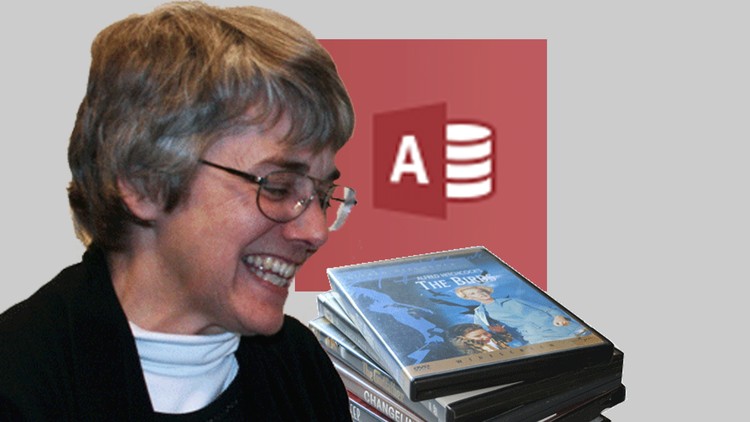



Add Comment